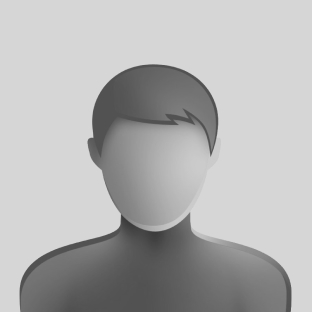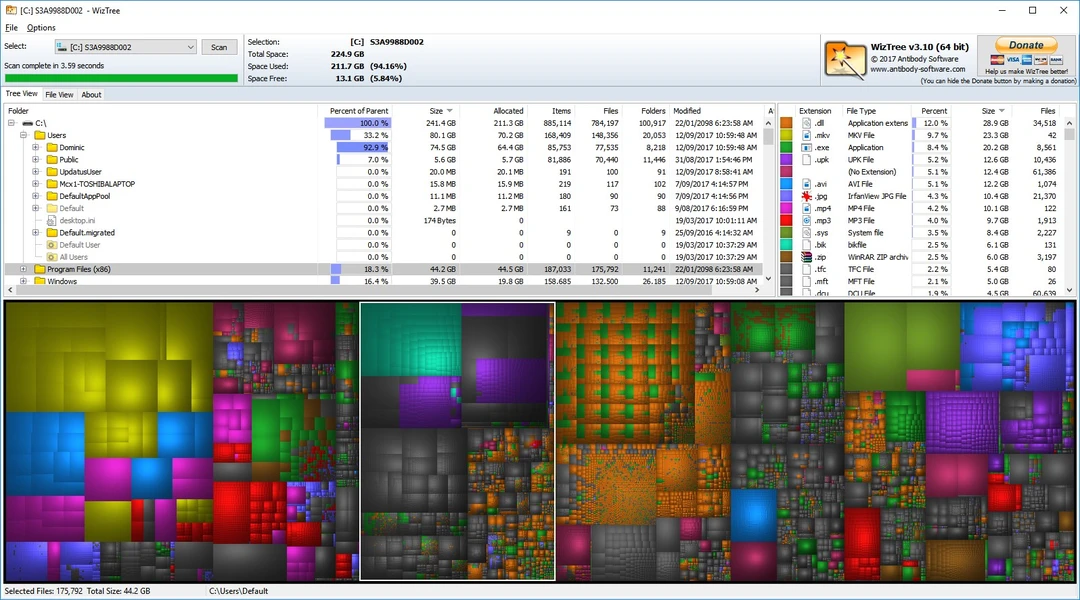
WizTree is a very high speed disk space analyzer utility for Windows. It scans your hard drive and shows you which files and folders are using the most disk space. Your entire hard drive's file system is displayed visually, making it very easy to locate large files and folders. Use the information WizTree provides to quickly locate and remove "space hogs" from your hard drive.
WARNING: Take care not to remove any files that are required for the correct operation of your PC!
Screenshots:
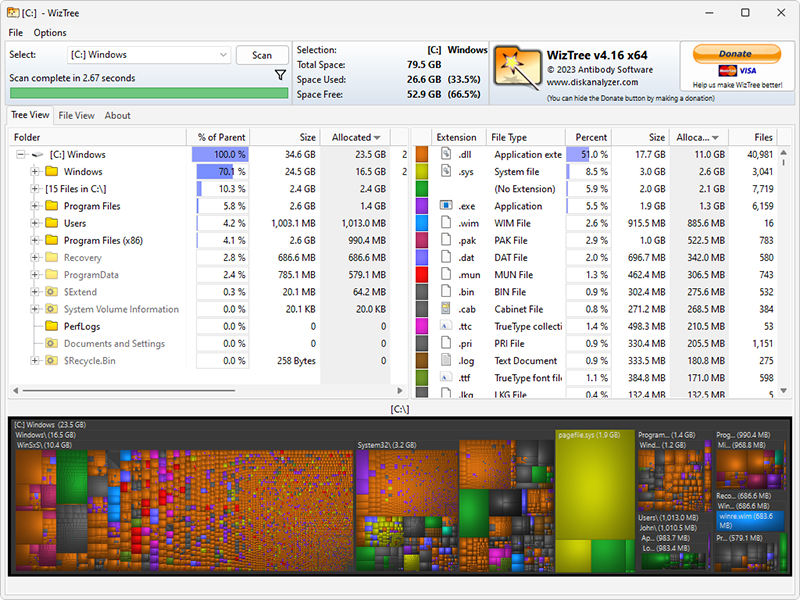
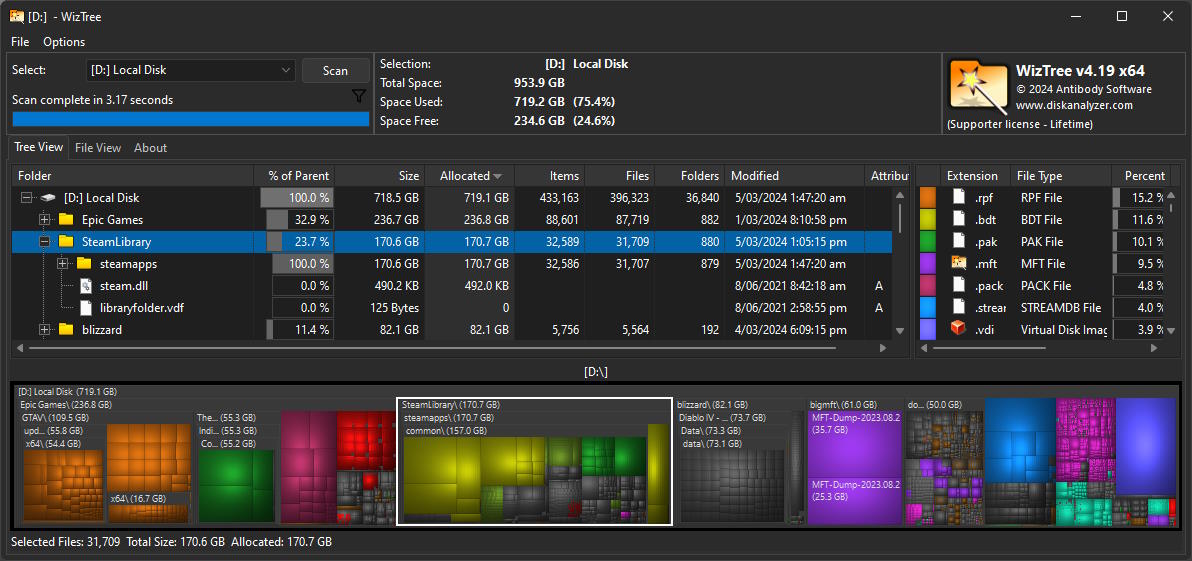
WizTree 4.24 (31 January 2025)
- WizTree will now hide drives hidden by Windows Group Policy settings (if any). Note that these hidden drives can still be selected by using 'Select Folder' and then typing in the drive name, e.g. "c:" (like Windows Explorer allows)
- percentage displayed for file extensions was not calculated correctly when multiple items were scanned together - fixed
- Percentages displayed will now always default to being calculated using "allocated" values instead of "size", unless sort order is set to "Size" as "Allocated" is the default sort order
- Duplicate detection method now defaults to name, size AND date (previously just name and size) - will affect new installs only
- it's now possible to set the WizTree config folder location via command line parameter. e.g. /configfolder="c:\WizTreeConfig"
OR by creating the following registry key:
HKEY_LOCAL_MACHINE\SOFTWARE\Antibody Software\WizTree
and creating a string named "configfolder" within this key containing the config file folder location.
The command line parameter will take precedence over the registry key. This setting and command line work with both the installer (setup) and WizTree executables (4.24 or newer)